Click Add, or select a trustee and click Edit, to open the ![]() Configure Trustee Security dialog box.
Configure Trustee Security dialog box.
- View details: Allow or deny the trustee's ability to view the Business Process Details.
- Start: Allow or deny the trustee's ability to start the business process in the Laserfiche client applications. If the Start right is denied, the trustee will not be able to see the business process in the Laserfiche client applications.
Note: Business process rules work in conjunction with Laserfiche security rights. If a user does not have access to an entry in the Laserfiche client applications, they will not be able to start a business process on it.
Note: By default, if security is not configured, all trustees in the Laserfiche client application will be able to view the Business Process Details and start the business process on any entry they have the Browse entry access right to.
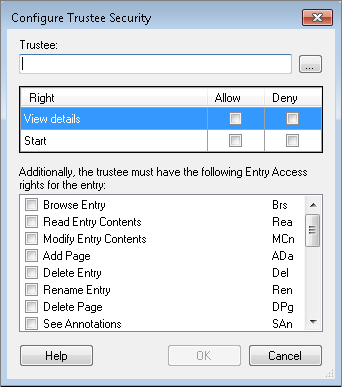
 to open the
to open the